Example movie
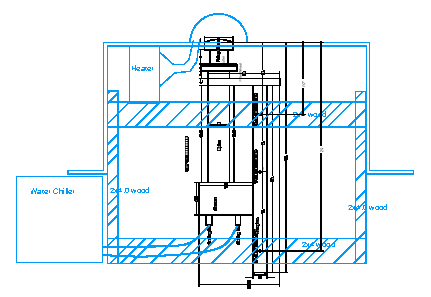
Na Imager Instrument Details
OPP Project: A-284-SLocation: South Pole station, Antarctica
Pedestal B above B2 science lab
Components:
Na image database:
Movies (.mov format)
2010 raw data (FITS and PNG format)
2011 raw data (FITS and PNG format)
1. Imager: Keo Sentry 3i allsky imager
a. Mamuya medium-format fisheye lens and 3in telecentric optics
b. FLI Proline PL1001E Grade 2 CCD camera liquid cooled, Kodak blue enhanced 25mm 1024x1024 CCD 1001E, with added field curvature corrector lens
c. 6 position filter wheel for 3in diameter filters (3 in use, 3 blocked):
i. Na line: 589.0nm, 2nm FWHM 100sec exposure
ii. Background: 572nm, 2nm FWHM 100 and 15 sec exposures
iii. Green line: 557nm, 2nmFWHM (50mm diam->120deg FOV) 15 sec exposure
d. Dimensions: 32” long x 10” x 11.25” mounted with long axis vertical.
e. Three pairs of 1/4-20 attachment points on 4” wide U-rail are 10", 18", and 29" below the end of fisheye lens (aligned with roofline).
2. Acrylic dome: double-layer evacuated dome
3. Chiller: Solid State Cooling System Thermocube 10-400-2G-1-ES-SW-LT
a. Weight: 28 lbs (13 kg)
b. Dimensions (W x D x H): 11 x 12.75 x 12.75 in. (279 x 324 x 324 mm)
c. AC Input Voltage: Universal input 85 to 265 VAC, 50/60 Hz, full Load Amperage: 7 Amps max.
d. Set temperature: 5C, actual temp: ~9C, fill with clean water, Turn on power, then hit start to turn on cooling. Minus (-) symbol on LCD screen indicates cooling is turned on. If RS232 is started, the keypad is disabled until power is cycled n chiller.
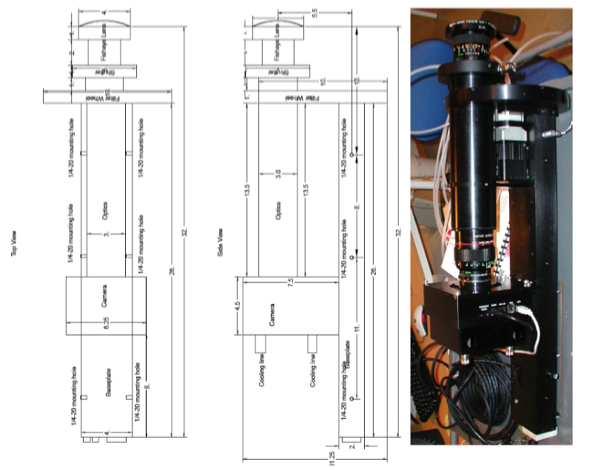
Computer: Two fan-less minicomputers model Twister 945-4c (owned by CoRA), one for operation plus identical backup.
• IP: 157.132.24.26, name: naimager
• Intel CoreDuo T2050 1.60Ghz 2MB 533Mhz
• DDR2-533 SODIMM 2.0GB x 1
• Internal 500GB 2.5" SATA 5400RPM drive plus 2 external USB drives
• 4 serial ports
• 4 USB 2.0 ports
• 2 PS/2 ports (for keyboard and mouse)
• 2 ethernet ports
• 1 external USB Toshiba optical drive
• 1 PCI slot (unused)
• External 12V power brick
log in as sodium
open terminal, then su to root to run camera programs. Programs must be run as root.
/home/sodium/fliusb/libfli/NaImage/NaImageJan2010.c: Program to take regular data, starts automatically via cron job
/home/sodium/fliusb/libfli//takepic/takepic.c –x 200 filename: Program to take test images, -x=exposure in milliseconds. If image is black after using takepic, hit red button inside imager U-rail to manually open shutter. Red LED should turn on when the shutter is open.
Linux driver module to read the camera via USB is /home/sodium/fliusb/fliusb/fliusb.ko. This should load on boot-up automatically.
NaImageJan2010 program will be started automatically by script /etc/cron.daily/checkNaImage called by cron which checks every 1 minute if the process exists. So if you want to take test images with takepic, you need to kill the NaImageJan2010 process and then comment out the line in the /etc/crontab script. Alternatively, shutdown the naimager computer, then plug the camera USB cable into a Windows laptop and run FLIGrab to get test images.
Cables:
1. Serial cable for filter wheel position and temperature: 2 serial lines in one cable with DB9 connector on bottom on imager. This connects to serial splitter cable:
2. FW (filter wheel position) cable goes to serial port 1 (3F8/IRQ4).
3. AT (filter wheel temperature) cable goes to serial port 2 (2F8/IRQ3).
4. Power for filter wheel and camera base: military connector to AC plug.
5. Chiller serial cable goes to serial port 3 (3E8/IRQ4).
6. CCD power: goes to power brick, turn off by unplugging.
7. CCD image readout: USB 2.0 output on camera to USB2.0 input on computer.
8. Defroster fan power brick on power strip
9. Defroster heater (light bulb) AC extension cord to regular power.
System startup:
1. Remove wood cover over dome on roof.
2. Start defroster fan and plug heater into regular AC power.
3. Turn on chiller power, hit start so minus (-) shows on left side of small LCD screen.
4. Turn on power strip and camera rail power switch (filter wheel position and temperature, light sensitive shutter).
5. Make sure CCD power cable is plugged in.
6. Check dome defrosting.
7. After 10min, chiller should be about 8 C and filter wheel should be 24-27C.
8. Start computer and external USB drive, log in as sodium, camera driver module should load at bootup and data acquisition program (NaImageJan2010) should be started automatically by cron job.
9. Images and log file go in /media/Offsite-03/NaImagerData/2010 with a folder for each day. Check log (.txt file) and images. Filenames:
a. Na-: sodium images, 100sec exposure, 180deg FOV image
b. OI-: Oxygen green line, 15 sec exposure, small filter =>120deg FOV image
c. ND-: 100sec dark image
d. OD-: 15 sec dark image
e. NB-: Background filter, 572nm (100sec exposure)
f. OB-: Background filter, 572nm (15sec exposure)
CCD temperature should be about -36C in log file, with filter wheel at ~25C and chiller at ~9C. Sometimes the serial port readout is bad and temperatures are listed as 99C, this is OK if occasional.
Images are saved as PNG and FITS files. Clicking on FITS files will bring up Linux GIMP image editor. Go to Tools, Color Tools, Levels to adjust levels so image is visible. Na signal is small fraction of full color range.
If stars are not clear in images, then need to check focus.
Two adjustable lenses:
1. Mamuya MF Fisheye lens on top (set to infinity and F/4)
2. Canon FD 85mm lens to focus onto CCD (factory focus set to ~2.5m, F/1.2) Aperture is fixed to fully open (f/1.2) by the mount, regardless of setting.
• IP: 157.132.24.26, name: naimager
• Intel CoreDuo T2050 1.60Ghz 2MB 533Mhz
• DDR2-533 SODIMM 2.0GB x 1
• Internal 500GB 2.5" SATA 5400RPM drive plus 2 external USB drives
• 4 serial ports
• 4 USB 2.0 ports
• 2 PS/2 ports (for keyboard and mouse)
• 2 ethernet ports
• 1 external USB Toshiba optical drive
• 1 PCI slot (unused)
• External 12V power brick
log in as sodium
open terminal, then su to root to run camera programs. Programs must be run as root.
/home/sodium/fliusb/libfli/NaImage/NaImageJan2010.c: Program to take regular data, starts automatically via cron job
/home/sodium/fliusb/libfli//takepic/takepic.c –x 200 filename: Program to take test images, -x=exposure in milliseconds. If image is black after using takepic, hit red button inside imager U-rail to manually open shutter. Red LED should turn on when the shutter is open.
Linux driver module to read the camera via USB is /home/sodium/fliusb/fliusb/fliusb.ko. This should load on boot-up automatically.
NaImageJan2010 program will be started automatically by script /etc/cron.daily/checkNaImage called by cron which checks every 1 minute if the process exists. So if you want to take test images with takepic, you need to kill the NaImageJan2010 process and then comment out the line in the /etc/crontab script. Alternatively, shutdown the naimager computer, then plug the camera USB cable into a Windows laptop and run FLIGrab to get test images.
Cables:
1. Serial cable for filter wheel position and temperature: 2 serial lines in one cable with DB9 connector on bottom on imager. This connects to serial splitter cable:
2. FW (filter wheel position) cable goes to serial port 1 (3F8/IRQ4).
3. AT (filter wheel temperature) cable goes to serial port 2 (2F8/IRQ3).
4. Power for filter wheel and camera base: military connector to AC plug.
5. Chiller serial cable goes to serial port 3 (3E8/IRQ4).
6. CCD power: goes to power brick, turn off by unplugging.
7. CCD image readout: USB 2.0 output on camera to USB2.0 input on computer.
8. Defroster fan power brick on power strip
9. Defroster heater (light bulb) AC extension cord to regular power.
System startup:
1. Remove wood cover over dome on roof.
2. Start defroster fan and plug heater into regular AC power.
3. Turn on chiller power, hit start so minus (-) shows on left side of small LCD screen.
4. Turn on power strip and camera rail power switch (filter wheel position and temperature, light sensitive shutter).
5. Make sure CCD power cable is plugged in.
6. Check dome defrosting.
7. After 10min, chiller should be about 8 C and filter wheel should be 24-27C.
8. Start computer and external USB drive, log in as sodium, camera driver module should load at bootup and data acquisition program (NaImageJan2010) should be started automatically by cron job.
9. Images and log file go in /media/Offsite-03/NaImagerData/2010 with a folder for each day. Check log (.txt file) and images. Filenames:
a. Na-: sodium images, 100sec exposure, 180deg FOV image
b. OI-: Oxygen green line, 15 sec exposure, small filter =>120deg FOV image
c. ND-: 100sec dark image
d. OD-: 15 sec dark image
e. NB-: Background filter, 572nm (100sec exposure)
f. OB-: Background filter, 572nm (15sec exposure)
CCD temperature should be about -36C in log file, with filter wheel at ~25C and chiller at ~9C. Sometimes the serial port readout is bad and temperatures are listed as 99C, this is OK if occasional.
Images are saved as PNG and FITS files. Clicking on FITS files will bring up Linux GIMP image editor. Go to Tools, Color Tools, Levels to adjust levels so image is visible. Na signal is small fraction of full color range.
If stars are not clear in images, then need to check focus.
Two adjustable lenses:
1. Mamuya MF Fisheye lens on top (set to infinity and F/4)
2. Canon FD 85mm lens to focus onto CCD (factory focus set to ~2.5m, F/1.2) Aperture is fixed to fully open (f/1.2) by the mount, regardless of setting.